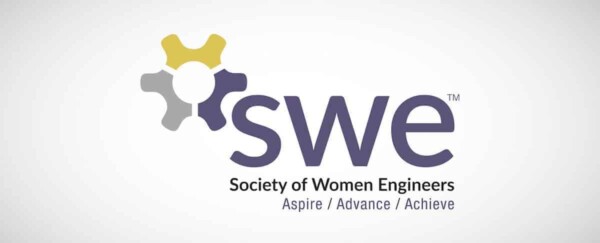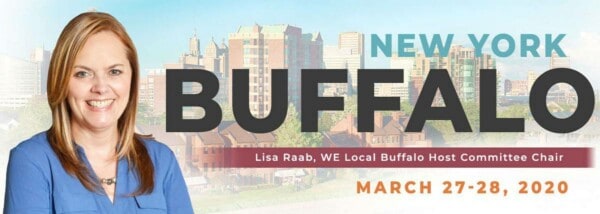As connecting and socializing with others virtually is now our new normal, it can be challenging to stay engaged. SWE HQ is here to help facilitate these virtual connections by providing the use of SWE’s Zoom account, as well as the opportunity to sign up for a G Suite account for your Section or Affiliate. Requests are first come, first serve and must be made by the President of each Section or the Main Contact of the Affiliate.
How to Request a Zoom Meeting: The benefit of using SWE’s Zoom account is to host meetings with unlimited minutes for up to 300 participants. You can request a Zoom meeting through SWE by submitting this form and then we will send you the meeting joining info to distribute amongst your group.
How to Sign-up for a G Suite: Signing up for a G Suite account through SWE is a great option if you are in need of a platform to host virtual meetings and events regularly. You can submit a request for a G Suite account by filling out this form.
G Suite account benefits include:
- Ability for SWE staff to reset lost passwords
- Easy account access when officers transition
- Document storage with Google Drive
- Access to Google Meet for virtual meetings/events
- Migrate any existing Gmail accounts
- @swe.org email extension for brand recognition
Whether or not you utilize these options provided by SWE, here are some ideas for virtual engagement:
- Start with a game or an icebreaker! This is a great way to set the tone and engage attendees from the start. Here are some ideas, all of which can be done using Zoom polling:
- Spot the Lie – set up a multiple-choice poll with two true statements and one lie. Ask attendees to determine which choice is the lie.
- Trivia – start the session by asking trivia questions related to the topic of your event or the engineering field in general.
- Get to Know You – this is especially helpful when welcoming new section members. Using the poll function, you could ask questions like: How long have you been a member of SWE? What engineering discipline are you interested in?
- Incorporate a visual element to your meetings. Visuals have been proven to increase engagement and retention!
-
- If you’d like to share a video, here are some Zoom tips on how to play video smoothly.
- Include information on slides so you can send out the presentation for review and anyone who missed the meeting can easily catch up.
- Encourage members to use virtual backgrounds on Zoom – SWE has several available in this zip file!
- Check out this Zoom tutorial on a few other ways to show your personality and liven up meetings, such as video filters and reactions.
- Invite a guest speaker. Utilize the contacts and resources that SWE has available to you by reaching out to your section’s leadership coach, counselor, or local professional section to connect with a professional engineer. You can also consider a former student from your school who is working in the field. Possible discussion topics include applying to grad school, exploring a particular engineering discipline, or a ‘day in the life’ of a working engineer. If you’re not sure who your group’s leadership coach is, you can reach out to membership@swe.org. Use SWE’s Section Map to find nearby sections to work with in your activities.
Related Content:
- Viewpoint: Digital Sections: A Case Study on the SWE Illinois Collegiate Section
- SWE Affiliate Pune President Reflects on WE19 Experience
- Fund Development and Your SWE Section
Author
-

SWE Blog provides up-to-date information and news about the Society and how our members are making a difference every day. You’ll find stories about SWE members, engineering, technology, and other STEM-related topics.