Going virtual shouldn’t stop you or your team from hosting a successful outreach event. While most have become familiar with video conferencing platforms like Zoom, Google Hangouts, and Microsoft Teams over the past year, using these platforms to create engaging outreach events that mimic in-person interaction can still be daunting. In this post, we’ll go beyond Zoom basics and explore unique remote collaborations tools that can help enable more inclusive events.
Holistic Tools for Interactive Events
If you’re looking for an all-inclusive tool to make creative interactive content for your event, Nearpod provides an easy-to-use experience. Nearpod allows you to combine slideshows or video files with interactive content like trivia, virtual reality “field trips,” and built-in experiments from PhET simulations. The platform is designed for virtual, in-person or hybrid events. For a live virtual outreach event, Nearpod can be integrated with Zoom using the free Nearpod/Zoom application.
Similar to Nearpod, Pear Deck allows the addition of interactive components to a slide show presentation. Pear Deck is designed for the virtual classroom but can be incorporated into a virtual outreach setting. If you’re low on content for your event, Pear Deck provides daily learning topics based on recent news events.
Elevate the Zoom Experience
Within the Zoom platform, tools like breakout rooms and polling can create a more engaging call environment. A lesser known tool is Zoom annotations. When sharing your screen, Zoom allows annotations by both the host and the participants. If enabled, participants will be able to draw on the screen along with you. Engage participants by asking them to circle what they believe is the answer or draw what they believe the outcome might look like for various STEM challenges– for example, “on this picture, circle where you think the bridge is most likely to start to fail.” This feature can bring added interaction directly to the event’s main screen without the need for separate polls.
Consider a Virtual Field Trip
A virtual reality environment is not necessarily overwhelming to create on your own. Google offers Tour Creator and Google Earth Creation tools for free. The platforms provide a unique opportunity to add a virtual outing to your next event. You can use your own photos or find a location to “travel to” on Google Street View.
Collaborating with Pre-recorded Content
For outreach with pre-recorded content, FlipGrid allows hosts to create a lesson or discussion prompt, and participants can collaborate by sharing video or written responses through the website. FlipGrid can also be integrated with Nearpod to create an immersive experience.
We hope these remote collaboration and teaching tools help deliver an added level of engagement to your next outreach event. In addition to these tools, if you’re looking to include a live demo in your next event, the American Chemical Society provides advice and examples for virtual demo events.
Like this content? Check out our previous blog, Planning a Successful Virtual Outreach Event.
Related content:
- Adult Advocate’s Avenue: What Does Being an Adult Advocate Mean to You?
- Adult Advocate’s Avenue: Embracing Failure as a Learning Opportunity
- Adult Advocate’s Avenue: How We Can Outreach to Those With Limited Access to Technology
- Adult Advocate’s Avenue: Engaging Parents, Guardians, and Educators in Outreach Events
- Adult Advocate’s Avenue: Teaching Kids to be Active Champions Against Biases
- Adult Advocate’s Avenue: Media as a Tool for STEM Education
- Adult Advocate’s Avenue: Informing Kids About the Importance of Voting
- Adult Advocate’s Avenue: Planning a Successful Virtual Outreach Event
Author
-

SWE Blog provides up-to-date information and news about the Society and how our members are making a difference every day. You’ll find stories about SWE members, engineering, technology, and other STEM-related topics.